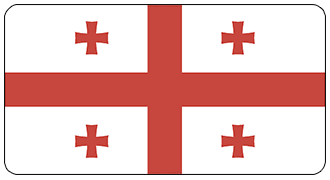1. Select the product category
Select the product category you are interested in (For example: Women's clothers-Fitness Apparel):

In the product category that opens, you can use the Filters located on the left side of the site to quickly find the product you are interested in:

When you hover over the product image, you can see the available sizes:

2. Product Card
By clicking on the image or product name, you will open the Product Card with all the characteristics and description of the product:

To select the size you need, use the Size Chart:

3. Add to Shopping Cart
To add the product to shopping cart for ordering, you need select the color of the product, the desired size and add the product to the cart:

After that, you will be prompted to "Continue shopping" or go to the "Shopping Cart" to place an order:

4. Confirm order
By going to the "Shopping Cart" to place an order, you will see detailed description and price of the products you have selected,

and you will need to take 4 steps to place and confirm the order.
Step 1: Buyer's details
If you have not yet registered on our website or are buying a product for the first time on our online store, you need to fill in the details on the "I am a new customer" tab: First name, Last Name, Phone, Email, Personal number (passport or ID number):

If the recipient is a different person, then you need to mark "Other recipient" and fill in the recipient's details:

If you have already used the services of our online store or were registered on our website, then you need to go to the "I am a regular customer" tab and log in to continue placing your order.

Step 2: Delivery
If you plan to pick up the goods yourself from our service center, then you need to leave the address of our service center in Batumi, 66 Z. Gorgiladze Str., on the "Pickup" tab without changing and go to step 3 " Payment»:

When the goods are delivered by a transport company ( to another country, city …) You need to go to the "Delivery" tab and fill in the delivery address fields:

Step 3: Payment
At this step, you select the payment method on the corresponding tabs!

Step 4: Order confirmation
To complete the order, click on the "Confirm Order" button and after the payment is received, the order will be placed. You will be able to track the order information in the"Purchases" section of your personal account